ThreeLayer
A maptalks Layer to render with three.js
It is based on maptalks.CanvasLayer
It is subclass of maptalks.Layer
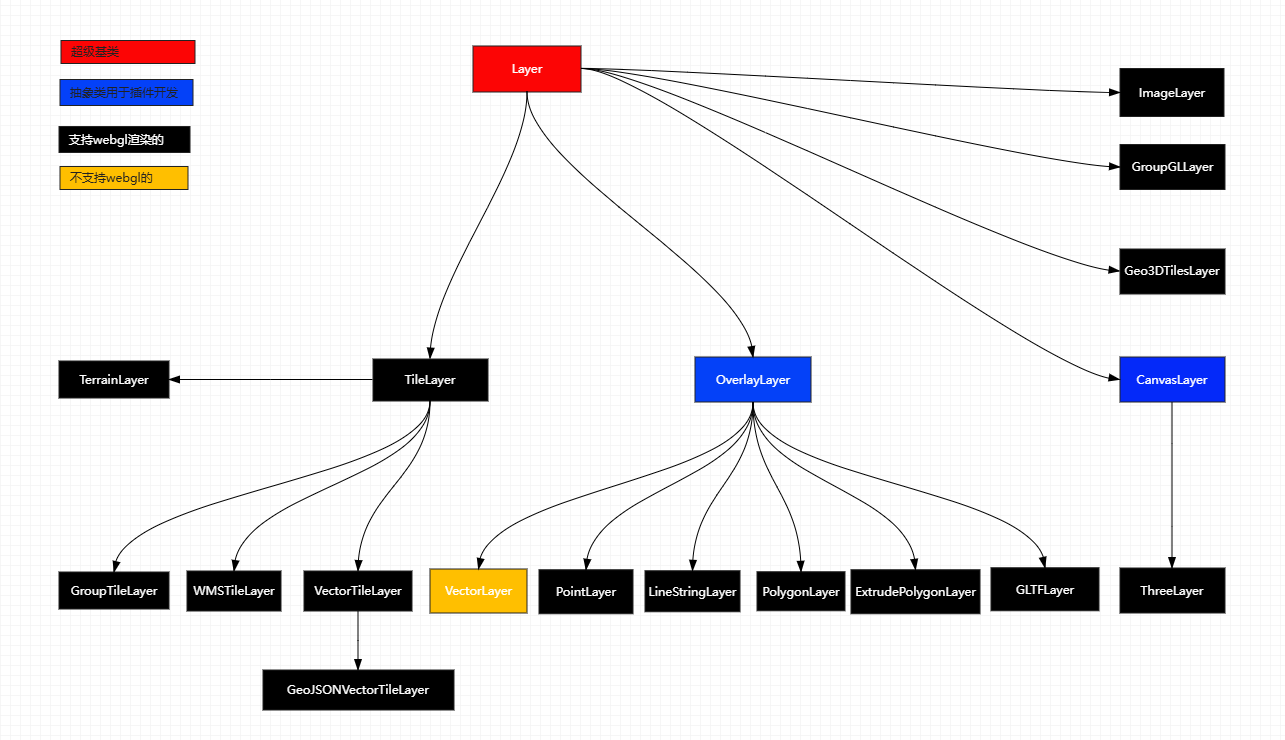
constructor(id: string, options: BaseLayerOptionType)
const threeLayer = new ThreeLayer("t", {
identifyCountOnEvent: 1,
});
threeLayer.addTo(map);export type BaseLayerOptionType = {
minZoom?: number;
maxZoom?: number;
visible?: boolean;
opacity?: number;
zIndex?: number;
renderer?: 'gl',
doubleBuffer?: boolean,
glOptions?: {
preserveDrawingBuffer: boolean
},
geometryEvents?: boolean,
identifyCountOnEvent?: number,
forceRenderOnMoving?: boolean,
forceRenderOnRotating?: boolean,
forceRenderOnZooming?: boolean,
centerForDistance?: maptalks.Coordinate,
loopRenderCount?: number
};methods
isMercator()
isRendering()
prepareToDraw(gl, scene, camera)
var threeLayer = new ThreeLayer("t", {
forceRenderOnMoving: true,
forceRenderOnRotating: true,
identifyCountOnEvent: 1,
// animation: true
});
threeLayer.prepareToDraw = function(gl, scene, camera) {
//so some things if need
};DANGER
This function is triggered every time a layer is added to the map
coordinateToVector3(coordinate: maptalks.Coordinate | Array<number>, z: number = 0, out?: THREE.Vector3)
transform geographical coordinates to gl point. for custom
Usually used to construct vertices or positions in graphics
//set object3d position
const z = layer.altitudeToVector3(altitude, altitude).x;
const position = layer.coordinateToVector3(coordinate, z);
this.getObject3d().position.copy(position);distanceToVector3(w: number, h: number, coord?: maptalks.Coordinate | Array<number>)
transform distance to gl point. Conversion of horizontal distance for custom
const vector1 = threeLayer.distanceToVector3(100, 100);altitudeToVector3(altitude: number, altitude1: number, coord?: maptalks.Coordinate | Array<number>, out?: THREE.Vector3)
transform altitude to gl point. Conversion of Vertical Distance for custom
const vector2 = threeLayer.altitudeToVector3(100, 100);toExtrudePolygon(polygon: PolygonType, options: ExtrudePolygonOptionType, THREE.Material)
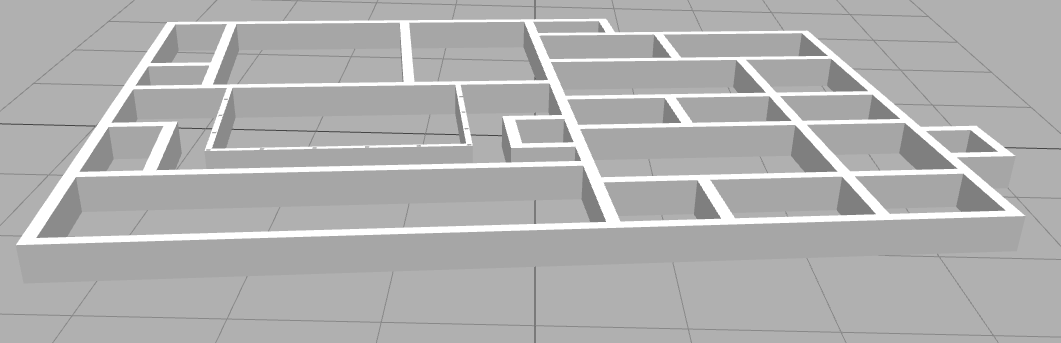
export type ExtrudePolygonOptionType = BaseObjectOptionType & {
height?: number,
bottomHeight?: number,
topColor?: string,
bottomColor?: string,
key?: string,
top?: boolean
}
const extrudePolygon = threeLayer.toExtrudePolygon(
new maptalks.Polygon(coordinates),
{
height: 100,
},
material
);toBar(coordinate: maptalks. Coordinate, options: BarOptionType, THREE.Material)
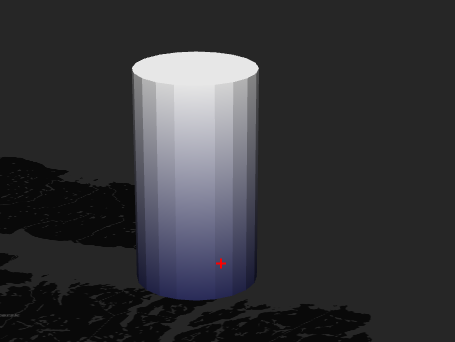
export type BarOptionType = BaseObjectOptionType & {
radius?: number;
height?: number;
radialSegments?: number;
topColor?: string;
bottomColor?: string;
};
const bar = threeLayer.toBar(
[120, 31],
{
radius: 100,
height: 100,
},
material
);toLine(lineString: LineStringType, options: LineOptionType, THREE.Material: LineMaterialType)
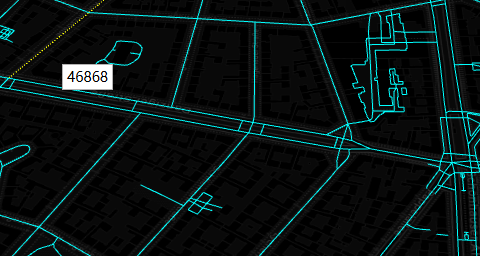
export type LineOptionType = BaseObjectOptionType & {
bottomHeight?: number;
colors?: Array<string | THREE.Color>;
};
const line = threeLayer.toLine(
new maptalks.LineString(coordinates),
{},
material
);toExtrudeLine(lineString: LineStringType, options: ExtrudeLineOptionType, THREE.Material)
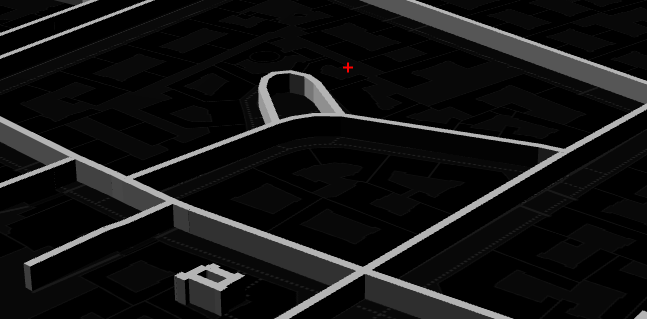
export type ExtrudeLineOptionType = BaseObjectOptionType & {
bottomHeight?: number,
width?: number,
height?: number,
topColor?: string,
bottomColor?: string,
key?: string,
pathUV?: boolean
}
const line = threeLayer.toExtrudeLine(
new maptalks.LineString(coordinates),
{
width: 5,
height: 1,
},
material
);toModel(model: THREE.Object3D, options: BaseObjectOptionType)
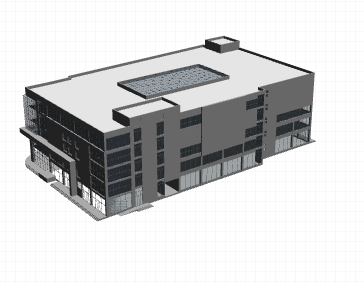
var loader = new THREE.GLTFLoader();
loader.load('./data/RobotExpressive.glb', function(gltf) {
const model = gltf.scene;
model.rotation.x = Math.PI / 2;
model.scale.set(100, 100, 100);
baseObjectModel = threeLayer.toModel(model, {
coordinate: map.getCenter()
});
// model.position.copy(threeLayer.coordinateToVector3(map.getCenter()));
threeLayer.addMesh(baseObjectModel);
}, undefined, function(e) {
console.error(e);
});toExtrudeLineTrail(lineString: SingleLineStringType, options: ExtrudeLineTrailOptionType, THREE.Material)
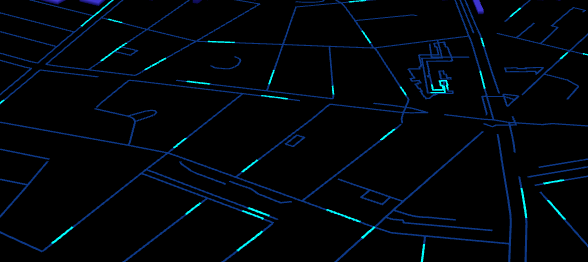
export type ExtrudeLineTrailOptionType = BaseObjectOptionType & {
trail?: number,
chunkLength?: number,
width?: number,
height?: number,
speed?: number,
pathUV?: boolean
}
const line = threeLayer.toExtrudeLineTrail(
new maptalks.LineString(coordinates),
{
width: 5,
height: 1,
chunkLength: 50,
trail: 5,
},
material
);DANGER
Considering performance issues, it is not recommended to use it
toExtrudePolygons(polygons: Array<PolygonType>, options: ExtrudePolygonOptionType, THREE.Material)
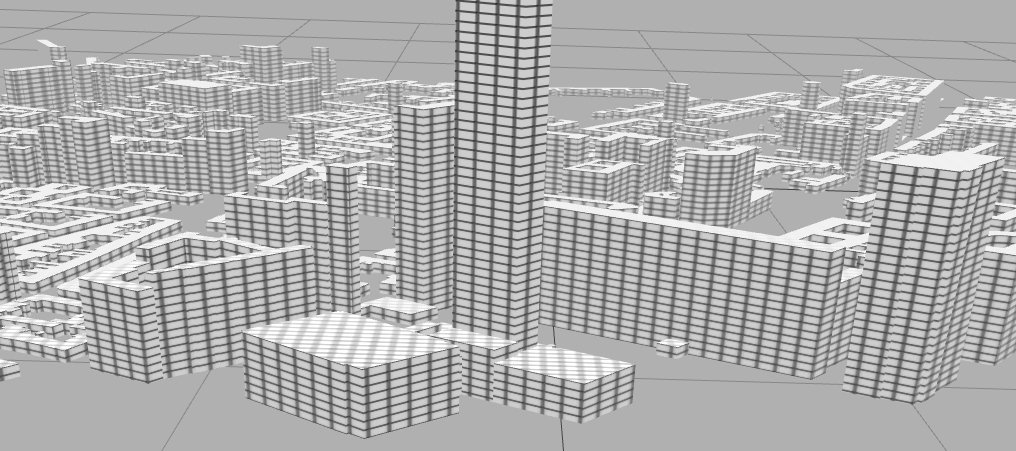
export type ExtrudePolygonOptionType = BaseObjectOptionType & {
height?: number,
bottomHeight?: number,
topColor?: string,
bottomColor?: string,
key?: string,
top?: boolean
}
const polygon1=new maptalks.Polygon(coordinates);
const polygon2=new maptalks.Polygon(coordinates);
polygon1.setProperties({
height: 30
});
polygon2.setProperties({
height: 100
});
const polygons =[polygon1,polygon2];
const mesh = threeLayer.toExtrudePolygons(
polygons,
{ interactive: true, topColor: "#fff" },
material
);
meshs.push(mesh);TIP
Please bring your own height value for each polygon data
toPoint(coordinate: maptalks. Coordinate, options: PointOptionType, THREE.Material: THREE. PointsMaterial)

export type PointOptionType = BaseObjectOptionType & {
height?: number;
color?: string | THREE.Color;
size?: number;
coords?: number[];
};
const point = threeLayer.toPoint([120, 31], {}, material);DANGER
Suggest using maptalks Marker to display icon points
toBars(points: Array<BarOptionType>, options: BarOptionType, THREE.Material: THREE. Material)
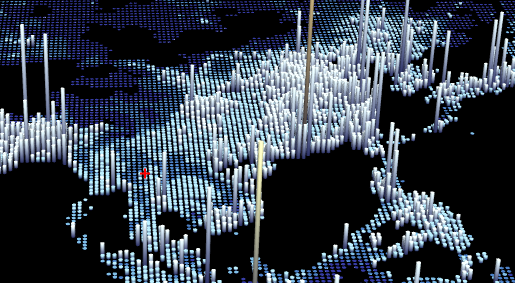
export type BarOptionType = BaseObjectOptionType & {
radius?: number;
height?: number;
radialSegments?: number;
topColor?: string;
bottomColor?: string;
};
const data = [
{
coordinate: [120,31],
height: 1000,
radius: 15000,
radialSegments: 20,
},
{
coordinate: [120,32],
height: 1000,
radius: 15000,
radialSegments: 20,
},
];
const mesh = threeLayer.toBars(data, { interactive: true, asynchronous: true, topColor: "#fff" }, material);
bars.push(mesh);TIP
Please bring your own coordinates, height, etc. for each data
toExtrudeLines(lineStrings: Array<LineStringType>, options: ExtrudeLineOptionType, THREE.Material: THREE.Material)
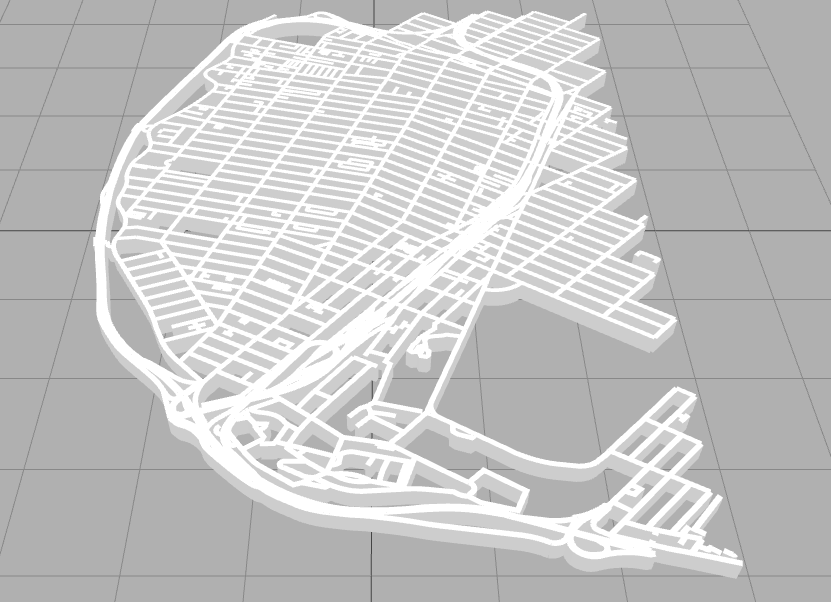
export type ExtrudeLineOptionType = BaseObjectOptionType & {
bottomHeight?: number,
width?: number,
height?: number,
topColor?: string,
bottomColor?: string,
key?: string,
pathUV?: boolean
}
const lineStrings=[
new maptalks.LineString(coordinates),
new maptalks.LineString(coordinates),
]
const mesh = threeLayer.toExtrudeLines(lineStrings, { interactive: true, minZoom: 11,width:5,height:1 }, material);toLines(lineStrings: Array<LineStringType>, options: LineOptionType, THREE.Material: LineMaterialType)
export type LineOptionType = BaseObjectOptionType & {
bottomHeight?: number,
colors?: Array<string | THREE.Color>
}
const lineStrings=[
new maptalks.LineString(coordinates),
new maptalks.LineString(coordinates),
]
const mesh = threeLayer.toLines(lineStrings, { interactive: true, minZoom: 11 }, material);toTerrain(extent: maptalks.Extent, options: TerrainOptionType, THREE.Material: THREE.Material)
Create a simple terrain sand table effect
WARNING
Mainly used to create simple terrain sand tables, not suitable for loading large-scale terrain data
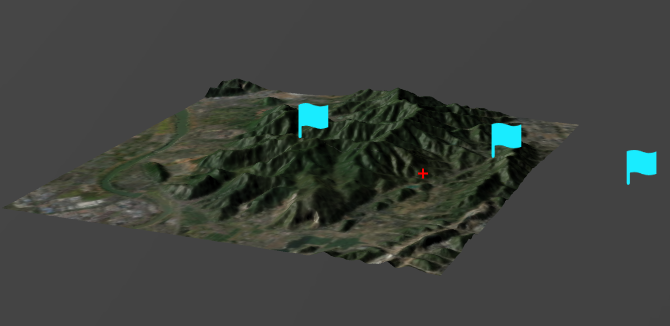
export type TerrainOptionType = BaseObjectOptionType & {
image: ImageType,
imageWidth?: number,
imageHeight?: number,
texture?: ImageType,
flaserBoundary?: boolean,
bufferPixel?: number
}
const terrain = threeLayer.toTerrain(bbox, {
flaserBoundary: false,
bufferPixel: 0.2,
image:'./data/tile-rgb.png',
texture:'./data/tile-texture.png',
imageWidth: TILESIZE,
imageHeight: TILESIZE,
altitude
}, new THREE.MeshPhongMaterial({ color: terrainColor }));the image data is mapbox terrain rgb tile data
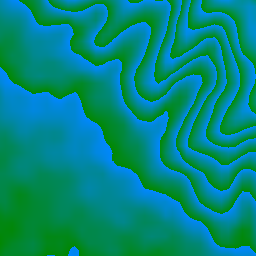
tilebelt util can get tile bbox
toHeatMap(data: Array<HeatMapDataType>, options: HeatMapOptionType, THREE.Material: THREE.Material)
Create Simple 3D HeatMap
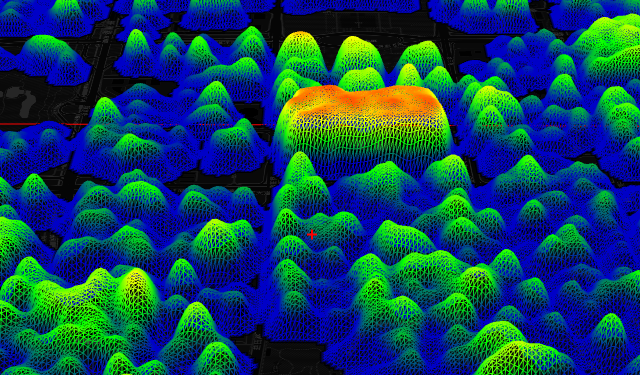
export type HeatMapDataType = {
coordinate: maptalks.Coordinate | number[],
count: number,
lnglat?: maptalks.Coordinate | number[],
xy?: maptalks.Coordinate | number[],
}
export type HeatMapOptionType = BaseObjectOptionType & {
min?: number,
max?: number,
size?: number,
gradient?: { [key: number]: any },
gridScale?: number
}
let data = response.slice(0, 1 * 100000).map(d => {
return {
coordinate: [Number(d.lng), Number(d.lat)],
value: Math.random() * 10,
count: 30 * Math.random(),
};
});
heatmap = threeLayer.toHeatMap(data, {
gridScale: 2,
size: 2,
gradient: {
0.25: 'rgb(0,0,200)',
0.55: 'rgb(0,255,0)',
0.85: 'yellow',
1.0: 'rgb(255,0,0)'
},
}, material);
threeLayer.addMesh(heatmap);toFatLine(lineString: LineStringType, options: LineOptionType, THREE.Material: FatLineMaterialType)
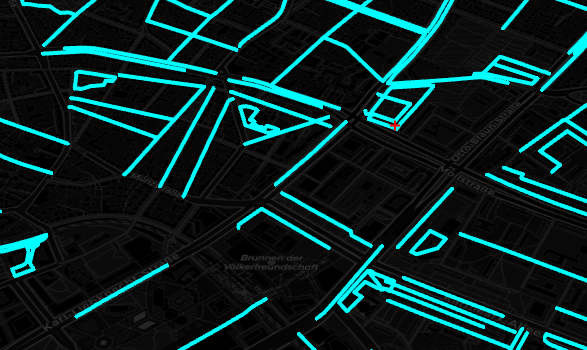
export type LineOptionType = BaseObjectOptionType & {
bottomHeight?: number,
colors?: Array<string | THREE.Color>
}
var material = new THREE.LineMaterial({
color: 0x00ffff,
transparent: true,
// vertexColors: THREE.VertexColors,
// side: THREE.BackSide,
linewidth: 4 // in pixels
// vertexColors: THREE.VertexColors,
// dashed: false
});
var line = threeLayer.toFatLine(new maptalks.LineString(coordinates), {
altitude: 0
}, material);toFatLines(lineStrings: Array<LineStringType>, options:LineOptionType, THREE.Material: FatLineMaterialType)
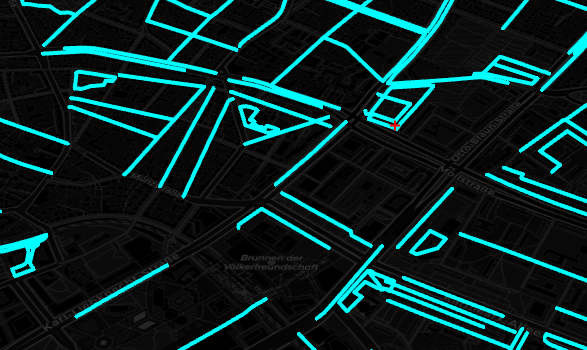
export type LineOptionType = BaseObjectOptionType & {
bottomHeight?: number,
colors?: Array<string | THREE.Color>
}
var material = new THREE.LineMaterial({
color: 0x00ffff,
transparent: true,
// vertexColors: THREE.VertexColors,
// side: THREE.BackSide,
linewidth: 4 // in pixels
// vertexColors: THREE.VertexColors,
// dashed: false
});
var line = threeLayer.toFatLines([new maptalks.LineString(coordinates)], {
altitude: 0
}, material);toBox(coorindate: maptalks.Coordinate, options: BarOptionType, THREE.Material: THREE.Material)
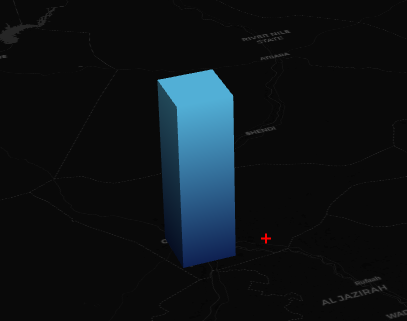
export type BarOptionType = BaseObjectOptionType & {
radius?: number,
height?: number,
radialSegments?: number,
topColor?: string,
bottomColor?: string,
}
var bar = threeLayer.toBox(d.coordinate, {
height: d.height * 200,
radius: 15000,
topColor: '#fff',
// radialSegments: 4
}, material);toBoxs(points: Array<BarOptionType>, options: BarOptionType, THREE.Material: THREE.Material)
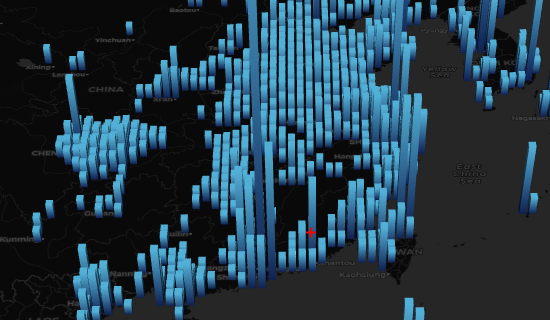
export type BarOptionType = BaseObjectOptionType & {
radius?: number,
height?: number,
radialSegments?: number,
topColor?: string,
bottomColor?: string,
}
const data = json.features.slice(0, Infinity).map(function(dataItem) {
return {
coordinate: dataItem.geometry.coordinates,
height: Math.random() * 200,
value: Math.random() * 10000,
topColor: '#fff'
}
});
const box = threeLayer.toBoxs(data, {}, material);toPath(lineString: LineStringType, options: PathOptionType, THREE.Material: THREE.Material)
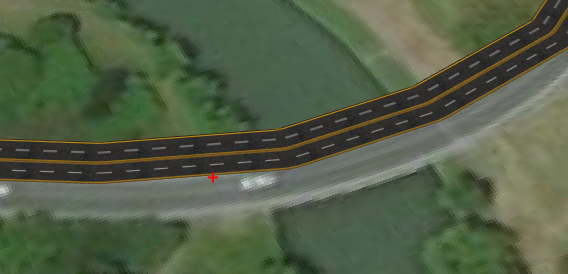
export type PathOptionType = BaseObjectOptionType & {
bottomHeight?: number,
width?: number,
cornerRadius?: number,
topColor?: string,
bottomColor?: string,
key?: string
}
var line = threeLayer.toPath(lineString, { altitude: Math.random() * 0.2, cornerRadius: 1, width: 8, asynchronous: true }, material);toPaths(lineStrings: Array<LineStringType>, options: PathOptionType, THREE.Material: THREE.Material)

export type PathOptionType = BaseObjectOptionType & {
bottomHeight?: number,
width?: number,
cornerRadius?: number,
topColor?: string,
bottomColor?: string,
key?: string
}
var line = threeLayer.toPaths([lineString], { altitude: Math.random() * 0.2, cornerRadius: 1, width: 8, asynchronous: true }, material);getBaseObjects()
getMeshes()
get all meshes.
WARNING
Native objects containing three, lights, etc
clear()
DANGER
Please use caution when clearing all graphic objects, including lights, etc
clearBaseObjects()
clearMesh()
getCamera()
getScene()
renderScene()
getThreeRenderer()
addMesh(meshes: Array<BaseObject | THREE.Object3D>, render: boolean = true)
const bar = threeLayer.toBar(coordinate, {}, material);
threeLayer.addMesh(bar);removeMesh(meshes: Array<BaseObject | THREE.Object3D>, render: boolean = true)
identify(coordinate: maptalks.Coordinate | maptalks.Point, options: object)
map.on('click', e => {
const baseObjects = threeLayer.identify(e.coordinate);
})